Everdale is a new beautiful game from Supercell. In the new game, we are waiting for an exciting game world with colorful characters, interesting events and tasks. You will be able to build your village, develop skills and travel outside of your base.
About Everdale 8.97

Everdale is a new exciting game from the Finnish studio Supercell, in which you can build and develop your village. Upgrade and develop your village, join new lands and create unique items in the world of Everdale.
- Construction and skills. Build your own fairy-tale world and train your residents.
- Develop your lands. Trade, improve relationships and participate in game events.
- Relax and enjoy the game. In the game you will find pleasant music, colorful skins for your residents and exciting gameplay.
DOWNLOAD Everdale for Android and iOS
HOW TO INSTALL EVERDALE ON ANDROID
The game is still in beta and is not available for all countries, if you have a problem installing the game, then use the following instructions.
- Creating a new Google account.
- Next, go to the settings of your device and open the “Applications”section.
- We find the Google Play store and clear all the data for it.
- Then, through TunnelBear, we change the IP address to Finnish.
- After changing the IP, open Google Play and add your new Google account.
- After successful authorization, download ” Everdale” from the store and install the game.
- Before launching, make sure that you are connected to the IP address of the country where the game is available. This is necessary for the first launch of the game, in the future you can play without an additional connection.
HOW TO INSTALL EVERDALE FOR iOS/IPHONE/MAC
- Open the App Store and go to the profile (round icon at the top right).
- Scroll down and exit your account.
- Next, we enter the necessary account, which can be taken here, I recommend the Finnish one (there is also an alternative instruction there).
- After that, we go to the search for ” Everdale”, find it and install it.
SCREENSHOTS EVERDALE
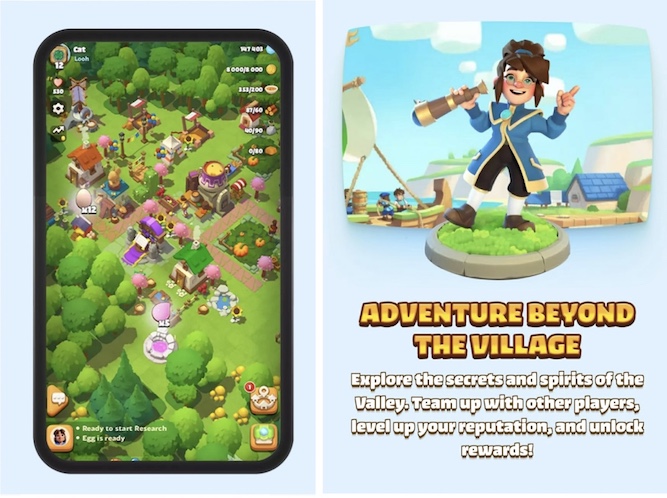
 BRAWL NULLS Nulls Brawl Stars private servers
BRAWL NULLS Nulls Brawl Stars private servers